My email inbox is empty. No, really. There’s nothing in it. Does that mean I have nothing to do? Far from it. But that empty inbox is a sign. It’s a confirmation that my email has been and continues to be managed in a way that I control — a way that keeps me productive.
Do you have hours or days that seem to disappear into the black hole of your email inbox? Letting your email manage you instead of the other way around can render you ineffective. Here’s how I tame the email monster and stay productive.
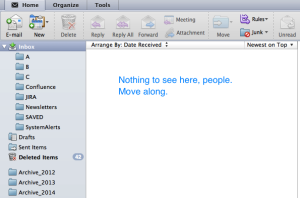
PRINCIPLES
To create any effective system, you have to know what you’re trying to accomplish. I tend to think in terms of a hierarchy of principles. These are the principles apply in my email management system:
- Do important things first
- Avoid wasting time
PROCESS
To implement the principles above, I use the following process:
- Take control
- Reduce noise
- Prioritize
- Focus
TAKE CONTROL
Step 1: Don’t open your email. Unless you have absolutely nothing on your to-do list, don’t look in there first thing in the morning. Not yet. First, get something important done that is already on your list — something you decided was important enough to write down as a personal action item. Something that, if your day bursts into flames, you won’t get done. Getting things done is a function of planning and focus. Don’t jump right into reaction mode to begin your day. Check email on a schedule that suits your work habits. Reading email should not be your top priority.
“If you don’t design your own life plan, chances are you’ll fall into someone else’s plan…” ~ Jim Rohn
REDUCE NOISE
Put technology to work for you. Use automated rules to route incoming messages into appropriate folders. Segment them based on where they come from. You know that the system-generated update is not likely to be as important as an incoming email from an individual. Don’t let them land in the same place. Here are the folders into which I route mail using rules:
- Confluence
- JIRA
- Newsletters
- SystemAlerts
PRIORITIZE
Life is like this: Some things are more important than others. If you don’t order your tasks, you’ll spend your limited time on things that you shouldn’t. Now, you can really overthink this, so keep it simple. I use the ABC approach and create a folder for each one:
A — Important and urgent (that project email from the boss)
B — Important but not urgent (that license expiring in 30 days)
C — Everything else (that article I want to read)
Sorting messages into folders sounds simple but it takes self-restraint. It’s so tempting to open every email as you go along or process that urgent thing before finishing. Don’t do it! Put your items into the priority folders first. Skipping minor and trivial items helps you maximize the value you produce today. Email is not an emergency communication vehicle. That’s what phones are for. If you have a task that came to you by email, it can wait a few more minutes while you prioritize your work.
[bctt tweet=”Are you at the mercy of your Inbox?”]
FOCUS
Now that you have quickly sorted items by importance, work the A folder. Simple, right? Here’s the kicker: Don’t look in the B folder until the A folder is empty or you are blocked on everything in it. Pick the most important item and answer it or make the call or move that task forward. If you are consistent about this, you will find items in your C folder growing mold. That’s OK. You put them where they belong in the first place, so don’t worry about them. They are not as important as the A and B folders.
Busyness is a major malady — we are always being flooded with new information and new tasks. None of us has enough time in a given day to do everything that we want to do. Accepting this can give you a measure of peace if you know that you are working on the most important tasks. This simple system will help you do that.
